What a way to start a post. I’m sure the title alone will kill off anybody reading this one. Read it or not. Don’t care. But if you ever have the need to flash a LSI RAID card here it is!
So……
FreeNAS uses a different method of creating a volume of disks than traditional RAID does so the controllers used for the hard drives need to be in a different mode to run them. I am going to control the file system with software instead of hardware. However it is possible to use the same disk controller card to do either traditional or software volumes.
The motherboard I chose to use in my FreeNAS system, Supermicro Micro ATX DDR4 LGA 1151 Motherboards X11SSM-F, is a server quality board and has eight SATA ports built onto it. You can see them in the lower right corner of the picture. The configuration I am creating has the need for fourteen SATA ports. Doing the research for the correct controller card I found through the FreeNAS forums the model of card that was most widely used and proven to work in the configuration of system I am building.
You can see them in the lower right corner of the picture. The configuration I am creating has the need for fourteen SATA ports. Doing the research for the correct controller card I found through the FreeNAS forums the model of card that was most widely used and proven to work in the configuration of system I am building.
The card I chose was the LSI SAS-9211-8i. This was a part that others have used and it’s a known, proven controller in the FreeNAS system. The card comes in two programmable flavors or modes, IR (Integrated RAID) and IT (Initiator Target).  I purchased the card from Amazon however they can be found used, all over the internet and can be purchased in either IT or IR modes. For my application I was after a card in IT Mode since I didn’t require the hardware to control my volume, software was going to handle it. I did however want to make sure I used the latest firmware available so I didn’t care which mode it was in since I was going to upgrade it anyway. Once I was upgrading the firmware I could easily switch it to IT Mode.
I purchased the card from Amazon however they can be found used, all over the internet and can be purchased in either IT or IR modes. For my application I was after a card in IT Mode since I didn’t require the hardware to control my volume, software was going to handle it. I did however want to make sure I used the latest firmware available so I didn’t care which mode it was in since I was going to upgrade it anyway. Once I was upgrading the firmware I could easily switch it to IT Mode.
Once again. RESEARCH RESEARCH RESEARCH
Follow along as I step through this. I am using information from other’s sites as well, don’t need to reinvent the wheel, and will properly give credit at the bottom of this post.
I used a Dell Optiplex 980 configured to boot from a bootable, MS_DOS, USB thumb drive I created with Rufus. I pre-loaded the thumb drive with the firmware and updated BIOS for the LSI 9211 to run in IT Mode. Just in case I unplugged the hard drive and CD ROM of the 980 so if I made a mistake it wouldn’t erase the OS I had on the hard drive. I also made note of the 980 BIOS configuration prior to changing it to boot from a USB drive just so I could get it all back together again. It’s not brain surgery so don’t make too much out of it.
Install the LSI 9211 card into a suitable PCI slot and enter its configuration page by pressing CTRL-C during boot Post sequence. You will see a page confirming the model and firmware revision installed on your card as below.In my case, my card is a 9211 with 8 internal ports, firmware 5.00.13.00 in IR (Integrated RAID) mode.
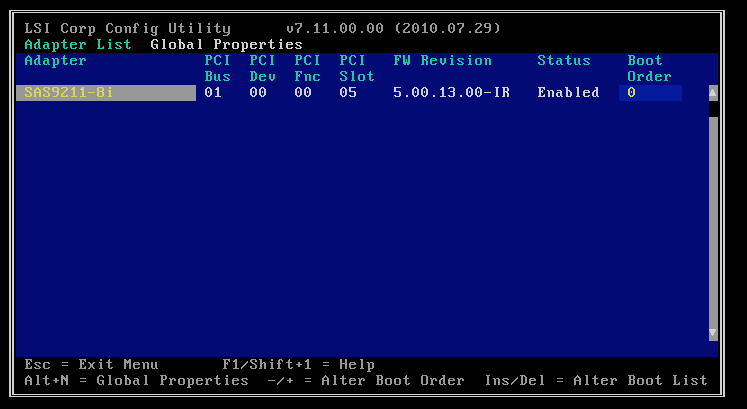
Now reboot from the USB stick and wait for the command prompt to appear. You may need to adjust your BIOS boot settings to enable booting from your USB stick. I did.
C:\I am going to use the sas2flsh program to perform the update. Enter the command
sas2flsh -o -e 6
This command will put the card into advanced mode -o and then erase the flash memory -e 6.
You should see the following output
C:\SAS2FLSH.EXE -o -e 6
Advanced Mode Set
Adapter Selected is a LSI SAS: SAS2008(B2)
Executing Operation: Erase Flash
Erasing Flash Region…
Erase Flash Operation Successful!
Resetting Adapter…
Reset Successful!
Finished Processing Commands Successfully.
Exiting SAS2Flash.
Recent Comments